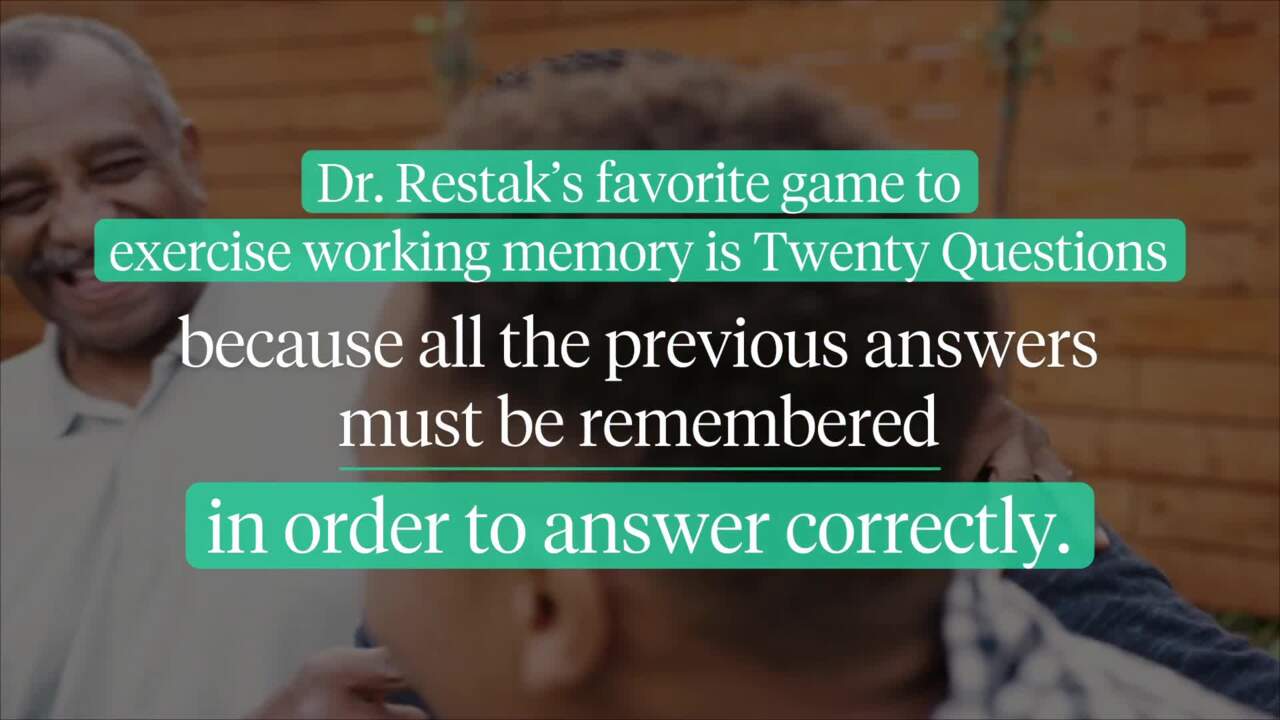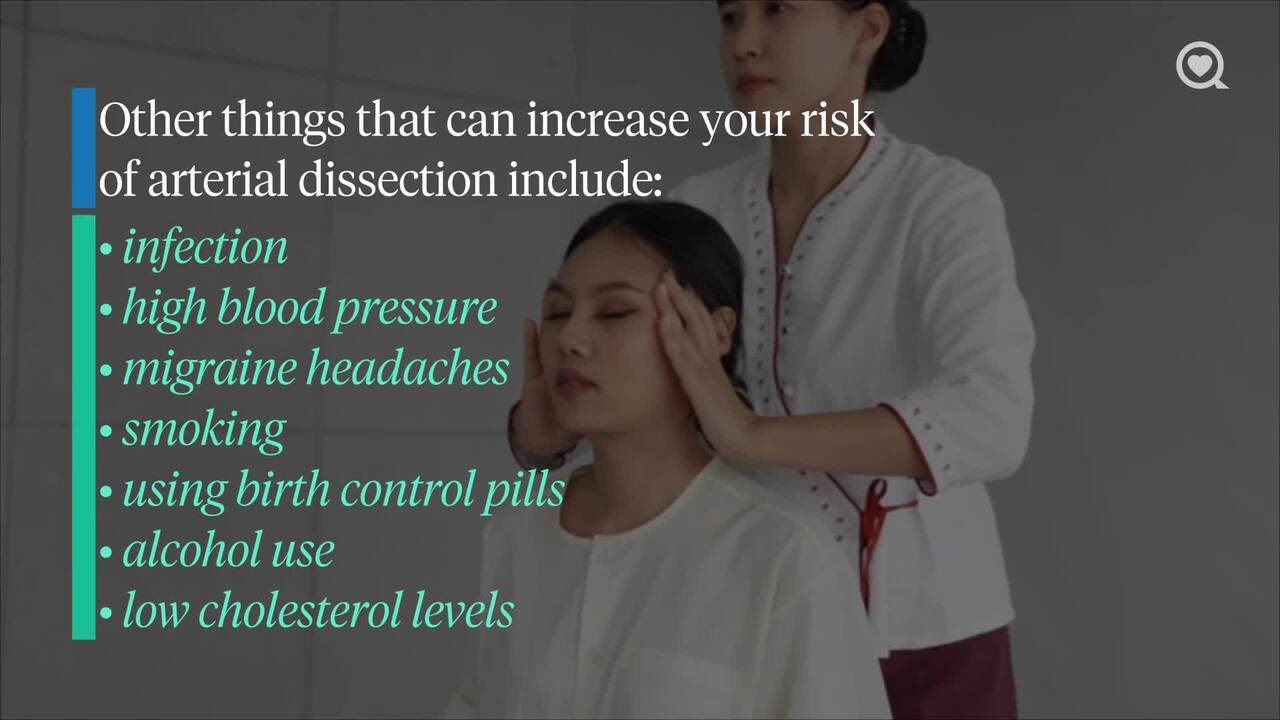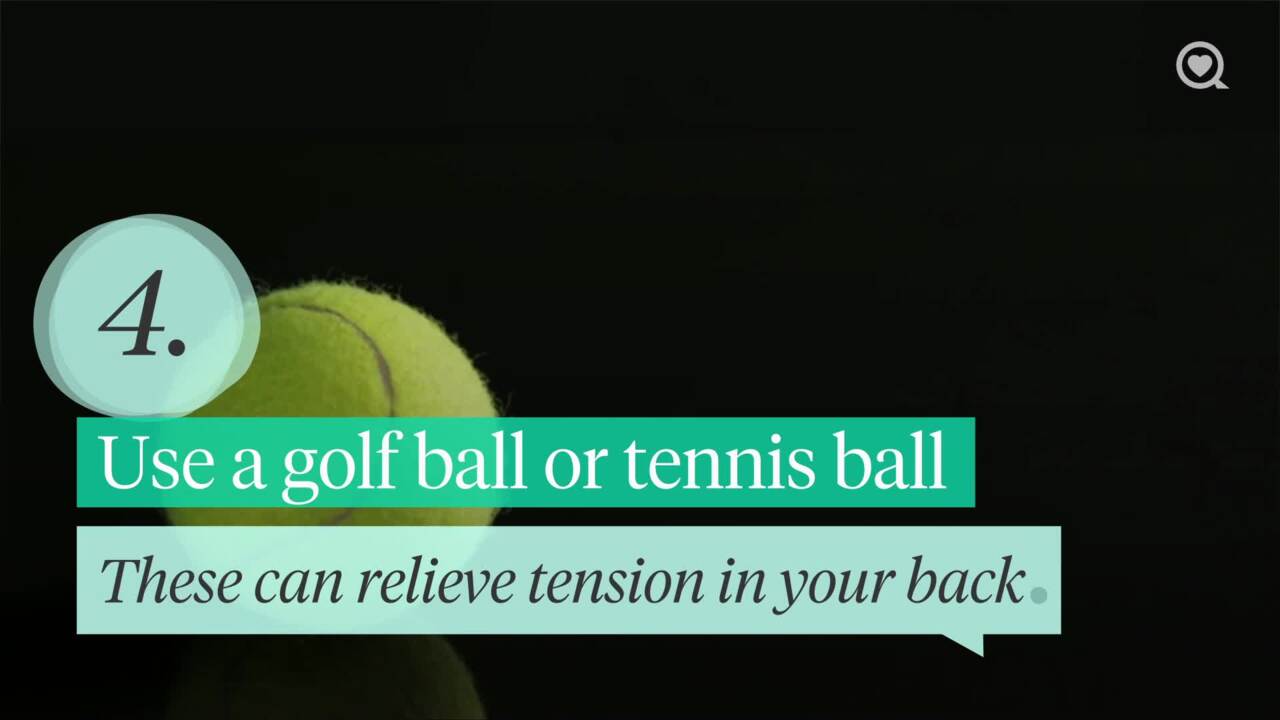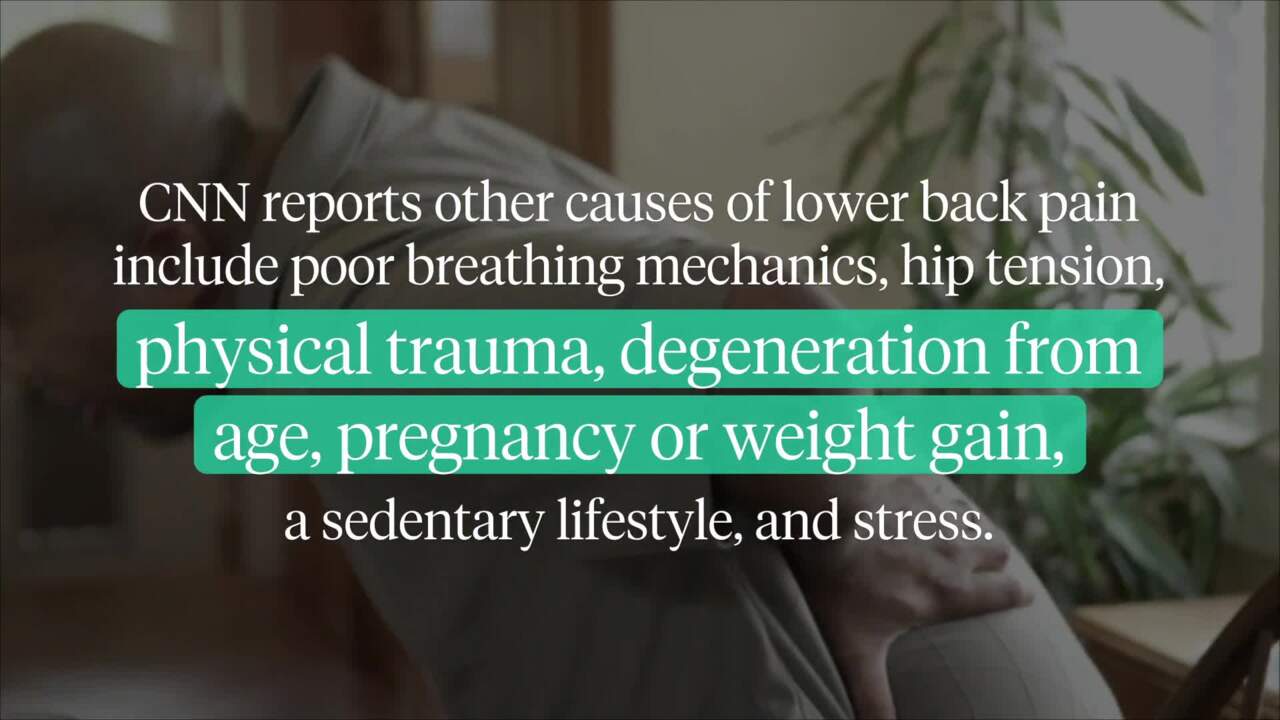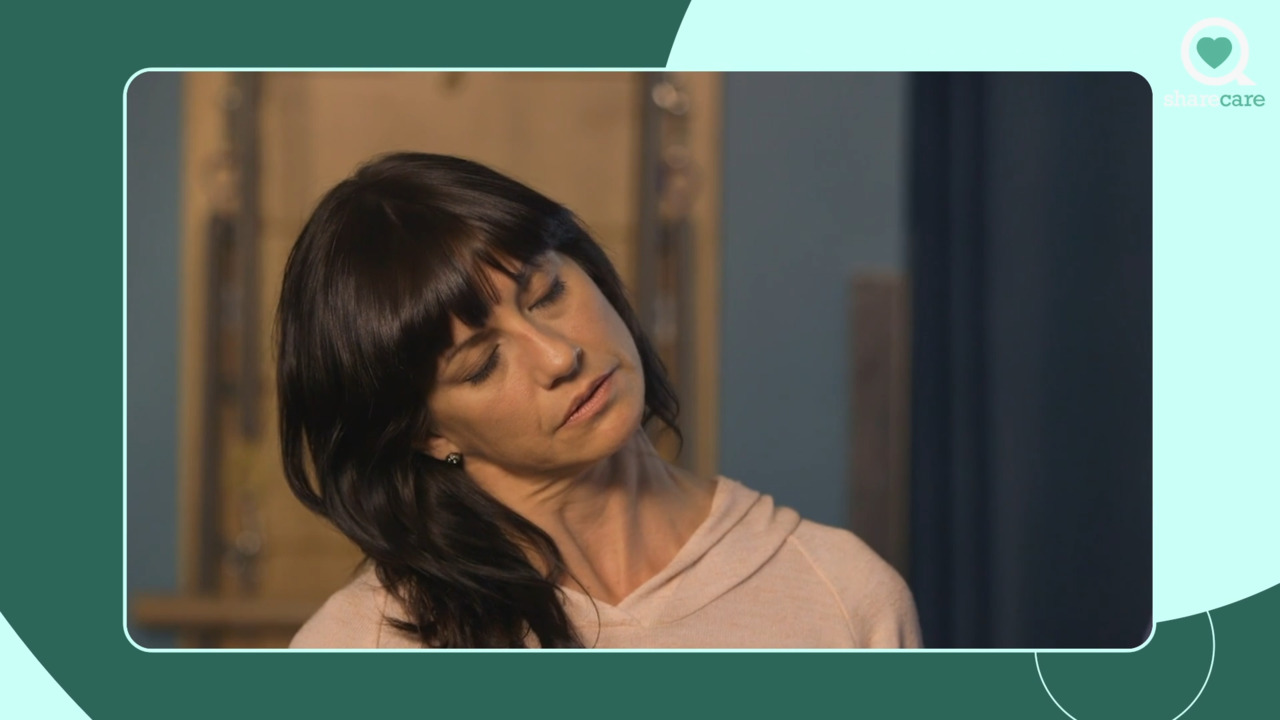Sit pretty: avoid pain with an ergonomic workstation
Bad ergonomics in the workplace can trigger or worsen back pain, neck pain, eye strain, and carpal tunnel syndrome. Physical therapist Mike Clark, DPT, shares tips to set up an ergonomic workstation to prevent pain.

Transcript
Everyone is different, so creating an ergonomic workstation requires individual attention and a customized setup.
[MUSIC PLAYING]
Too many people suffer from pain in the workplace. Sitting at a desk all day can take its toll on your body. If you use a computer, bad ergonomics
can trigger or worsen back pain, neck pain, eye strain, carpal tunnel, and more. But there are a few things you can do to ease the pain.
Work with your facilities person to create an optimal environment. Everyone is different, so creating an ergonomic workstation requires individual attention
and a customized setup. What should you look for? Make sure the height of your desk, chair, monitor, and keyboard allows
you to keep your shoulders relaxed, your lower back supported, and your feet on the ground. Also remember to stand up and take a break
at least once an hour. Go for a walk to get your blood flowing and to add daily steps. [AUDIO LOGO]
back neck pain
Browse videos by topic categories
A
B
C
D
E
F
G
H
I
J
K
L
M
N
O
P
Q
R
S
T
U
V
W
X
Y
Z
ALL